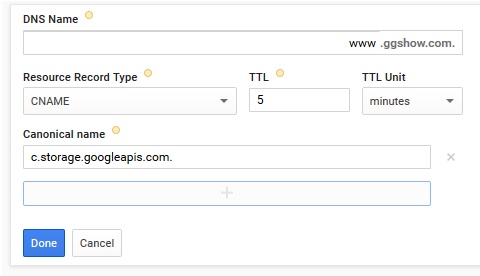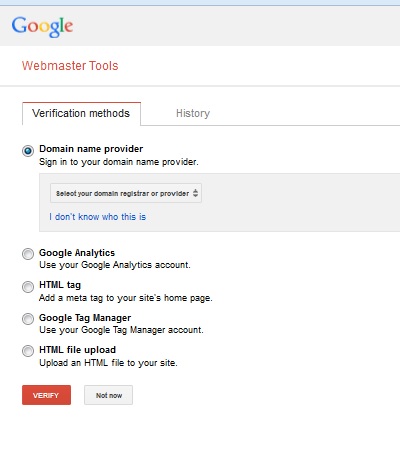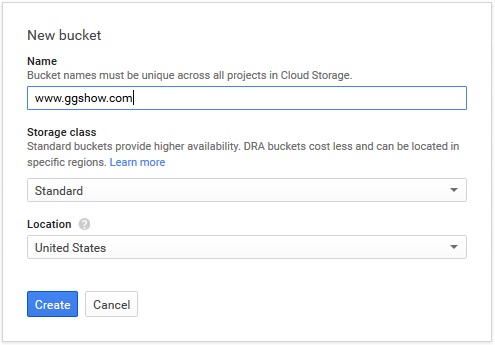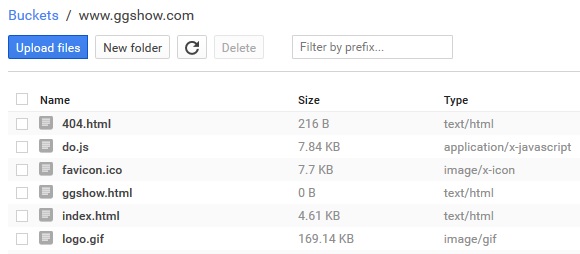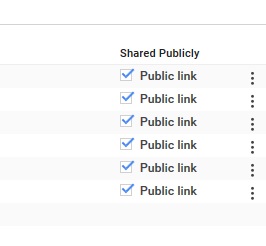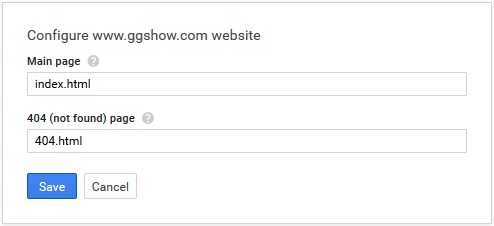I’ve been looking for b2evolution to WordPress importer for long time. What I can find on the web are only migration script for older version of b2evo/wp, hence I’ve decided to write one on my own, for importing data from b2evolution 4.0.5 to WordPress 3.7.1. I’ve tested the script with WordPress 3.8.0 too. I’m hereby sharing it to whoever needs it.
Instruction
- Place this file at the same directory with your wp-config.php
- Access the URL at web browser, e.g.: http://localhost/b2wp.php
- Fill up the form with database connection detail, and submit.
- Select import options, and start import.
Warning
- Backup all your databases safely before proceed.
- Try it with a fresh installation of WordPress instead of production site.
- Use this script at your own risk 🙂
Download
- b2wp.php – Tested with b2evo 4.0.5 to wp 3.7.1/3.8.0
- b2wp_kp.zip – provided by KP for b2evo 5.1.2 to wp 4.
<?php
/*
* b2wp.php
* Title : B2evolution to WordPress Importer
* Version : 1.0.2
* Author URL : http://www.ggshow.com
* Description : Import Authors, Categories, Posts, Tags, and Comments, from
* B2evolution database to WordPress database.
*/
function slug($str) {
return strtolower(trim(preg_replace('/[^A-Za-z0-9-]+/', '-', $str)));
}
$output = '';
$step = 1;
require_once( dirname(__FILE__) . '/wp-config.php' );
$target['db_host'] = DB_HOST;
$target['db_user'] = DB_USER;
$target['db_password'] = DB_PASSWORD;
$target['db_name'] = DB_NAME;
$wp_con = new mysqli(DB_HOST, DB_USER, DB_PASSWORD, DB_NAME);
$target['status'] = (mysqli_connect_errno()) ? 'Error' : 'Connected';
$output .= ($target['status'] == 'Error') ? 'Error connecting WordPress database!<br />' : '';
$source['db_host'] = ($_POST['source_dbhost'] == '') ? 'localhost' : htmlentities($_POST['source_dbhost']);
$source['db_user'] = htmlentities($_POST['source_dbuser']);
$source['db_password'] = htmlentities($_POST['source_dbpassword']);
$source['db_name'] = htmlentities($_POST['source_dbname']);
if (!empty($_POST['source_dbname'])) {
$b2_con = new mysqli($source['db_host'], $source['db_user'], $source['db_password'], $source['db_name']);
$source['status'] = (mysqli_connect_errno()) ? 'Error' : 'Connected';
$output .= ($source['status'] == 'Error') ? 'Error connecting B2evolution database!<br />' : '';
} else {
$source['status'] = '';
$output .= 'Please fill up B2evolution database connection detail!<br />';
}
$target['table_prefix'] = (!empty($_POST['target_table_prefix'])) ? $wp_con->real_escape_string($_POST['target_table_prefix']) : 'wp_';
$source['table_prefix'] = (!empty($_POST['source_table_prefix'])) ? $wp_con->real_escape_string($_POST['source_table_prefix']) : 'evo_';
if ($source['status'] == 'Connected') {
$sql = " SHOW TABLES LIKE \"" . $source['table_prefix'] . "%\"";
$res = $b2_con->query($sql);
if ($res->num_rows <= 0) {
$source['status'] = 'Error';
$output .= "Invalid B2evo table prefix.<br />";
} else {
$sql = "SELECT DISTINCT `" . $source['table_prefix'] . "blogs`.* FROM `" . $source['table_prefix'] . "blogs`";
$res = $b2_con->query($sql);
$b2_blog_selected = ($_POST['b2_blog'] == '') ? 1 : $_POST['b2_blog'];
$b2_blog_select = '<select name="b2_blog">';
while ($row = $res->fetch_array()) {
$b2_blog_selected_str = '';
if ($row['blog_ID'] == $b2_blog_selected) {
$b2_blog_selected_str = 'selected';
$b2_blog_selected_row = $row;
}
$b2_blog_select .= '<option value="' . $row['blog_ID'] . '" ' . ($b2_blog_selected_str) . ' >' . $row['blog_name'] . '</option>';
}
$b2_blog_select .= '</select>';
}
}
if ($target['status'] == 'Connected') {
$sql = " SHOW TABLES LIKE \"" . $target['table_prefix'] . "%\"";
$res = $wp_con->query($sql);
if ($res->num_rows <= 0) {
$target['status'] = 'Error';
$output .= "Invalid WordPress table prefix.<br />";
} else {
$sql = "SELECT DISTINCT `" . $target['table_prefix'] . "users`.* FROM `" . $target['table_prefix'] . "users`";
$res = $wp_con->query($sql);
$b2_user_selected = ($_POST['b2_user'] == '') ? 0 : $_POST['b2_user'];
$b2_user_select = '<select name="b2_user">';
$b2_user_select .= '<option value="0">Import B2evo users</option>';
while ($row = $res->fetch_array()) {
if ($row['ID'] == $b2_user_selected) {
$b2_user_selected_str = 'selected';
$b2_user_selected_row = $row;
} else {
$b2_user_selected_str = '';
}
$b2_user_select .= '<option value="' . $row['ID'] . '" ' . ($b2_user_selected_str) . ' >Assign posts to ' . $row['user_login'] . '</option>';
}
$b2_user_select .= '</select>';
}
}
if ($source['status'] == 'Connected' && $target['status'] == 'Connected') {
$step = 2;
}
if ($step >= 2) {
$b2_cat_selected = ($_POST['b2_cat'] == '') ? 0 : $_POST['b2_cat'];
$b2_cat_select = '<select name="b2_cat">';
$b2_cat_select .= '<option value="1" ' . ($b2_cat_selected == 1 ? 'selected' : '') . '>a: Uncategorized</option>';
$b2_cat_select .= '<option value="2" ' . ($b2_cat_selected == 2 ? 'selected' : '') . '>b: Create a new category</option>';
$b2_cat_select .= '<option value="3" ' . ($b2_cat_selected == 3 ? 'selected' : '') . '>c: Import B2evo categories</option>';
$b2_cat_select .= '<option value="4" ' . ($b2_cat_selected == 4 ? 'selected' : '') . '>b+c</option>';
$b2_cat_select .= '</select>';
$b2_checbox_tags = '<input type="checkbox" value="1" name="b2_tags" ' . (($_POST['b2_tags'] == 1) ? 'checked' : '') . ' />';
$b2_checbox_comments = '<input type="checkbox" value="1" name="b2_comments" ' . (($_POST['b2_comments'] == 1) ? 'checked' : '') . ' />';
if ($_POST['step'] == '3' && $target['status'] != 'Error' && $source['status'] != 'Error') {
$step = 3;
}
}
if ($step >= 3) {
if ($b2_cat_selected == 1) {
$root_id = 1;
$taxonomy[1] = 1;
} else if ($b2_cat_selected == 2 || $b2_cat_selected == 4) {
unset($data);
$row = $b2_blog_selected_row;
$data['blog_name'] = $wp_con->real_escape_string($row['blog_name']);
$data['blog_urlname'] = slug($wp_con->real_escape_string($row['blog_urlname']));
$data['blog_description'] = empty($row['blog_description'])?$wp_con->real_escape_string($row['blog_tagline']):$wp_con->real_escape_string($row['blog_description']);
$sql = " INSERT INTO `" . $target['table_prefix'] . "terms` (`name`,`slug`,`term_group`) VALUES ('" . $data['blog_name'] . "','" . $data['blog_urlname'] . "','0');";
$wp_con->query(trim(str_replace("\n", "", $sql)));
$root_id = $wp_con->insert_id;
$newcat[0] = $root_id;
$sql = " INSERT INTO `" . $target['table_prefix'] . "term_taxonomy` (`term_id`,`taxonomy`,`description`,`parent`,`count`) VALUES ('" . $newcat[0] . "','category','" . $data['blog_description'] . "',0,0);";
$wp_con->query(trim(str_replace("\n", "", $sql)));
$id = $wp_con->insert_id;
$taxonomy[$newcat[0]] = $id;
$output .= "1 new category created!<br />";
} else {
$root_id = 0;
$taxonomy[0] = 1;
}
if ($b2_cat_selected == 3 || $b2_cat_selected == 4) {
$sql = "SELECT DISTINCT `" . $source['table_prefix'] . "categories`.* FROM `" . $source['table_prefix'] . "categories` WHERE `cat_blog_ID` = " . $wp_con->real_escape_string($b2_blog_selected);
$res = $b2_con->query($sql);
$count = 0;
while ($row = $res->fetch_array()) {
$sql = " INSERT INTO `" . $target['table_prefix'] . "terms` (`name`,`slug`,`term_group`) VALUES ('" . $wp_con->real_escape_string($row['cat_name']) . "','" . $wp_con->real_escape_string($row['cat_urlname']) . "','0');";
$wp_con->query(trim(str_replace("\n", "", $sql)));
$id = $wp_con->insert_id;
$newcat[$row['cat_ID']] = $id;
$count++;
}
$sql = "SELECT DISTINCT `" . $source['table_prefix'] . "categories`.* FROM `" . $source['table_prefix'] . "categories` WHERE `cat_blog_ID` = " . $wp_con->real_escape_string($b2_blog_selected);
$res = $b2_con->query($sql);
while ($row = $res->fetch_array()) {
$data['parent_id'] = (isset($newcat[$row['cat_parent_ID']]) ? $newcat[$row['cat_parent_ID']] : $root_id);
$data['description'] = $wp_con->real_escape_string($row['cat_description']);
$sql = " INSERT INTO `" . $target['table_prefix'] . "term_taxonomy` (`term_id`,`taxonomy`,`description`,`parent`,`count`) VALUES ('" . $newcat[$row['cat_ID']] . "','category','" . $data['description'] . "','" . $data['parent_id'] . "',0);";
$wp_con->query(trim(str_replace("\n", "", $sql)));
$id = $wp_con->insert_id;
$taxonomy[$newcat[$row['cat_ID']]] = $id;
}
$output .= $count . " categories imported!<br />";
}
if ($b2_cat_selected != 1) {
$sql = "UPDATE `" . $target['table_prefix'] . "options` SET `option_value`='' WHERE `option_name`='category_children';";
$wp_con->query(trim(str_replace("\n", "", $sql)));
}
if ($wp_user_selected == 0) {
$sql = " SELECT DISTINCT `" . $source['table_prefix'] . "users`.* FROM `" . $source['table_prefix'] . "users` INNER JOIN `" . $source['table_prefix'] . "blogusers` ON `" . $source['table_prefix'] . "users`.`user_ID` = `" . $source['table_prefix'] . "blogusers`.`bloguser_user_ID` WHERE `" . $source['table_prefix'] . "blogusers`.`bloguser_blog_ID` = " . $b2_con->real_escape_string($b2_blog_selected) . " AND `user_login`<>'admin'";
$res = $b2_con->query($sql);
$count = 0;
while ($row = $res->fetch_array()) {
$sql = " SELECT * FROM `" . $target['table_prefix'] . "users` WHERE `user_login` = '" . $wp_con->real_escape_string($row['user_login']) . "';";
$pres = $wp_con->query(trim(str_replace("\n", "", $sql)));
if ($prow = $pres->fetch_array()) {
$id = $prow['ID'];
} else {
$sql = " INSERT INTO `" . $target['table_prefix'] . "users` (`user_login`,`user_pass`,`user_nicename`,`user_email`,`user_url`,`user_registered`,`user_status`,`display_name`) VALUES ('" . $wp_con->real_escape_string($row['user_login']) . "','" . $wp_con->real_escape_string($row['user_pass']) . "','" . $wp_con->real_escape_string($row['user_login']) . "','" . $wp_con->real_escape_string($row['user_email']) . "','" . $wp_con->real_escape_string($row['user_url']) . "','" . $wp_con->real_escape_string($row['dateYMDhour']) . "','0','" . $wp_con->real_escape_string($row['user_login']) . "');";
$wp_con->query(trim(str_replace("\n", "", $sql)));
$id = $wp_con->insert_id;
$sql = " INSERT INTO `" . $target['table_prefix'] . "usermeta` (`user_id`,`meta_key`,`meta_value`) VALUES ('" . $id . "', 'first_name', '" . $wp_con->real_escape_string($row['user_firstname']) . "');";
$wp_con->query(trim(str_replace("\n", "", $sql)));
$sql = " INSERT INTO `" . $target['table_prefix'] . "usermeta` (`user_id`,`meta_key`,`meta_value`) VALUES ('" . $id . "', 'last_name', '" . $wp_con->real_escape_string($row['user_lastname']) . "');";
$wp_con->query(trim(str_replace("\n", "", $sql)));
$sql = " INSERT INTO `" . $target['table_prefix'] . "usermeta` (`user_id`,`meta_key`,`meta_value`) VALUES ('" . $id . "', 'nickname', '" . $wp_con->real_escape_string($row['user_nickname']) . "');";
$wp_con->query(trim(str_replace("\n", "", $sql)));
$count++;
}
$newuser[$row['user_ID']] = $id;
}
if ($count > 0) {
$output .= $count . " users imported!<br />";
}
} else {
$newuser[0] = $wp_user_selected;
}
$sql = "SELECT DISTINCT `" . $source['table_prefix'] . "items__item`.* FROM `" . $source['table_prefix'] . "items__item` INNER JOIN `" . $source['table_prefix'] . "categories` ON `" . $source['table_prefix'] . "items__item`.`post_main_cat_ID` = `" . $source['table_prefix'] . "categories`.`cat_ID` WHERE `" . $source['table_prefix'] . "categories`.`cat_blog_ID` = " . $b2_blog_selected;
$res = $b2_con->query($sql);
$pcount = 0;
$tcount = 0;
$ccount = 0;
while ($row = $res->fetch_array()) {
unset($data);
if ($b2_user_selected == 0) {
$data['user'] = isset($newuser[$row['post_creator_user_ID']]) ? $newuser[$row['post_creator_user_ID']] : 1;
} else {
$data['user'] = $b2_user_selected;
}
$data['category'] = isset($newcat[$row['post_main_cat_ID']]) ? $newcat[$row['post_main_cat_ID']] : $root_id;
switch ($row['post_status']) {
case 'published':
case 'deprecated':
$data['status'] = 'publish';
break;
case 'protected':
case 'private':
$data['status'] = 'private';
break;
case 'redirected':
$row['post_content'] = "<a href='".htmlentities($row['post_url'])."'>".htmlentities($row['post_url'])."</a>";
default:
$data['status'] = 'draft';
}
$data['date'] = $row['post_datecreated'];
$data['date_gmt'] = gmdate("Y-m-d G:i:s ", strtotime($data['date']));
$data['modified'] = $row['post_datemodified'];
$data['modified_gmt'] = gmdate("Y-m-d G:i:s ", strtotime($data['modified']));
$psql = "SELECT COUNT(1) AS comment_count FROM `" . $source['table_prefix'] . "comments` WHERE `" . $source['table_prefix'] . "comments`.`comment_post_ID` = " . $row['post_ID'];
$pres = $b2_con->query($psql);
$prow = $pres->fetch_array();
$data['comment_count'] = $prow['comment_count'];
$data['post_content'] = $row['post_content'];
$data['post_excerpt'] = $row['post_excerpt'];
$data['title'] = $row['post_title'];
$psql = "INSERT INTO `" . $target['table_prefix'] . "posts` (`post_author`,`post_content`,`post_title`,`post_excerpt`,`post_status`,`post_date`,`post_date_gmt`,`post_modified`,`post_modified_gmt`,`comment_count`, `to_ping`, `pinged`, `post_content_filtered`) VALUES ('" . $data['user'] . "','" . $wp_con->real_escape_string($data['post_content']) . "','" . $wp_con->real_escape_string($data['title']) . "','" . $wp_con->real_escape_string($data['post_excerpt']) . "','" . $data['status'] . "','" . $data['date'] . "','" . $data['date_gmt'] . "','" . $data['modified'] . "','" . $data['modified_gmt'] . "','" . $data['comment_count'] . "', '', '', '');";
$wp_con->query(trim(str_replace("\n", "", $psql)));
$id = $wp_con->insert_id;
$eid = $row['post_ID'];
$psql = "INSERT INTO `wp_term_relationships` (`object_id`,`term_taxonomy_id`,`term_order`) VALUES (" . $id . "," . $taxonomy[$data['category']] . ",0);";
$wp_con->query(trim(str_replace("\n", "", $psql)));
$psql = "SELECT * FROM `" . $source['table_prefix'] . "postcats` WHERE `postcat_post_ID` = " . $row['post_ID'];
$pres = $b2_con->query($psql);
while ($prow = $pres->fetch_array()) {
$psql = "INSERT INTO `wp_term_relationships` (`object_id`,`term_taxonomy_id`,`term_order`) VALUES (" . $id . "," . $taxonomy[$newcat[$prow['postcat_cat_ID']]] . ",0);";
$wp_con->query(trim(str_replace("\n", "", $psql)));
}
$pcount++;
if ($_POST['b2_tags'] == 1) {
$psql = "SELECT `itag_itm_ID`, LOWER(cast(`" . $source['table_prefix'] . "items__tag`.`tag_name` as char)) AS tag_name FROM `" . $source['table_prefix'] . "items__tag` INNER JOIN `" . $source['table_prefix'] . "items__itemtag` ON `itag_tag_ID` = `tag_ID` WHERE `itag_itm_ID` = " . $row['post_ID'];
$pres = $b2_con->query($psql);
while ($prow = $pres->fetch_array()) {
unset($data);
$data['tag_name'] = $wp_con->real_escape_string($prow['tag_name']);
$data['tag_slug'] = slug($data['tag_name']);
$tsql = "SELECT * FROM `" . $target['table_prefix'] . "terms` WHERE `slug` = '" . $data['tag_slug'] . "';";
$tres = $wp_con->query(trim(str_replace("\n", "", $tsql)));
if ($trow = $tres->fetch_array()) {
$tid = $trow['term_id'];
} else {
$tsql = "INSERT INTO `" . $target['table_prefix'] . "terms` (`name`,`slug`,`term_group`) VALUES ('" . $data['tag_name'] . "','" . $data['tag_slug'] . "',0);";
$wp_con->query(trim(str_replace("\n", "", $tsql)));
$tid = $wp_con->insert_id;
$tcount++;
}
$tsql = "SELECT * FROM `" . $target['table_prefix'] . "term_taxonomy` WHERE `term_id` = '" . $tid . "' AND `taxonomy`='post_tag';";
$tres = $wp_con->query(trim(str_replace("\n", "", $tsql)));
if ($trow = $tres->fetch_array()) {
$ttid = $trow['term_taxonomy_id'];
} else {
$tsql = "INSERT INTO `" . $target['table_prefix'] . "term_taxonomy` (`term_id`,`taxonomy`,`description`,`parent`,`count`) VALUES (" . $tid . ",'post_tag','',0,0);";
$wp_con->query(trim(str_replace("\n", "", $tsql)));
$ttid = $wp_con->insert_id;
}
$tsql = "SELECT * FROM `" . $target['table_prefix'] . "term_relationships` WHERE `object_id` = '" . $id . "' AND `term_taxonomy_id`='" . $ttid . "';";
$tres = $wp_con->query(trim(str_replace("\n", "", $tsql)));
if ($trow = $tres->fetch_array()) {
} else {
$tsql = "INSERT INTO `" . $target['table_prefix'] . "term_relationships` (`object_id`,`term_taxonomy_id`,`term_order`) VALUES (" . $id . "," . $ttid . ",0);";
$wp_con->query(trim(str_replace("\n", "", $tsql)));
}
}
}
if ($_POST['b2_comments'] == 1) {
$psql = "SELECT `" . $source['table_prefix'] . "comments`.* , `" . $source['table_prefix'] . "users`.`user_nickname`, `" . $source['table_prefix'] . "users`.`user_url`, `" . $source['table_prefix'] . "users`.`user_email` FROM `" . $source['table_prefix'] . "comments` LEFT JOIN `" . $source['table_prefix'] . "users` ON `" . $source['table_prefix'] . "comments`.`comment_author_ID` = `" . $source['table_prefix'] . "users`.`user_ID` WHERE `" . $source['table_prefix'] . "comments`.`comment_post_ID`=" . $eid;
$pres = $b2_con->query($psql);
while ($prow = $pres->fetch_array()) {
unset($data);
if ($prow['comment_author_ID'] != NULL) {
$data['author'] = $wp_con->real_escape_string($prow['user_nickname']);
$data['url'] = $wp_con->real_escape_string($prow['user_url']);
$data['email'] = $wp_con->real_escape_string($prow['user_email']);
} else {
$data['author'] = $wp_con->real_escape_string($prow['comment_author']);
$data['url'] = $wp_con->real_escape_string($prow['comment_author_url']);
$data['email'] = $wp_con->real_escape_string($prow['comment_author_email']);
}
$data['time'] = $wp_con->real_escape_string($prow['comment_date']);
$data['gm_time'] = gmdate("Y-m-d G:i:s ", strtotime($data['time']));
$data['comment_type'] = $wp_con->real_escape_string($prow['comment_type']);
switch ($data['comment_type']) {
case 'trackback':
break;
case 'pingback':
case 'linkback':
$data['comment_type'] = 'pingback';
break;
case 'comment':
default:
$data['comment_type'] = '';
break;
}
$data['comment_status'] = $wp_con->real_escape_string($prow['comment_status']);
switch ($data['comment_status']) {
case 'published':
case 'deprecated':
$data['comment_status'] = '1';
break;
case 'protected':
case 'private':
$data['comment_status'] = 'private';
break;
case 'draft':
case 'redirected':
default:
$data['comment_status'] = '0';
}
$data['comment_author_IP'] = $wp_con->real_escape_string($prow['comment_author_IP']);
$data['comment_content'] = $wp_con->real_escape_string($prow['comment_content']);
$data['comment_karma'] = $wp_con->real_escape_string($prow['comment_karma']);
$csql = "INSERT INTO `" . $target['table_prefix'] . "comments` (`comment_post_ID`,`comment_author`,`comment_author_email`,`comment_author_url`,`comment_author_IP`,`comment_date`,`comment_date_gmt`,`comment_content`,`comment_karma`, `comment_approved`, `comment_type`) VALUES ('" . $id . "','" . $data['author'] . "','" . $data['email'] . "','" . $data['url'] . "','" . $data['comment_author_IP'] . "','" . $data['time'] . "','" . $data['gm_time'] . "','" . $data['comment_content'] . "','" . $data['comment_karma'] . "','" . $data['comment_status'] . "','" . $data['comment_type'] . "');";
$wp_con->query(trim(str_replace("\n", "", $csql)));
$ccount++;
}
}
}
$output .= $pcount . " posts imported!<br />";
if ($_POST['b2_tags'] == 1) {
$output .= $tcount . " tags imported!<br />";
}
if ($_POST['b2_comments'] == 1) {
$output .= $ccount . " comments imported!<br />";
}
}
mysqli_free_result($res);
mysqli_free_result($pres);
mysqli_free_result($tres);
mysqli_close($wp_con);
mysqli_close($b2_con);
?>
<!DOCTYPE html>
<html>
<head>
<title>b2wp - b2evolution to wordpress importer</title>
<meta charset="UTF-8">
<style>
body { font: 10pt sans-serif; }
table { width: 480px; border: #ccc 1px solid; margin:10px auto; }
th, td { width: 160px; }
caption { font: bold 16pt sans-serif; }
</style>
</head>
<body>
<form action="" method="post">
<table>
<caption>B2WP</caption>
<tr>
<th></th>
<th>B2evolution</th>
<th>Wordpress</th>
</tr>
<tr>
<td>Host</td>
<td><input name="source_dbhost" type="text" <?php if ($step >= 2) echo 'readonly'; ?> value="<?php echo $source['db_host']; ?>" /></td>
<td><input type="text" disabled value="<?php echo $target['db_host']; ?>" /></td>
</tr>
<tr>
<td>User</td>
<td><input name="source_dbuser" type="text" <?php if ($step >= 2) echo 'readonly'; ?> value="<?php echo $source['db_user']; ?>" /></td>
<td><input type="text" disabled value="<?php echo $target['db_user']; ?>" /></td>
</tr>
<tr>
<td>Password</td>
<td><input name="source_dbpassword" type="password" <?php if ($step >= 2) echo 'readonly'; ?> value="<?php echo $source['db_password']; ?>" /></td>
<td><input type="password" disabled value="<?php echo $target['db_password']; ?>" /></td>
</tr>
<tr>
<td>Database</td>
<td><input name="source_dbname" type="text" <?php if ($step >= 2) echo 'readonly'; ?> value="<?php echo $source['db_name']; ?>" /></td>
<td><input type="text" disabled value="<?php echo $target['db_name']; ?>" /></td>
</tr>
<tr>
<td>Table Prefix</td>
<td><input type="text" name="source_table_prefix" <?php if ($step >= 2) echo 'readonly'; ?> value="<?php echo $source['table_prefix']; ?>" /></td>
<td><input type="text" name="target_table_prefix" <?php if ($step >= 2) echo 'readonly'; ?> value="<?php echo $target['table_prefix']; ?>" /></td>
</tr>
<tr>
<td>Status</td>
<td><input type="text" disabled value="<?php echo $source['status']; ?>" /></td>
<td><input type="text" disabled value="<?php echo $target['status']; ?>" /></td>
</tr>
<?php if ($step == 1) { ?>
<tr>
<td></td>
<td colspan="2"><input type="submit" value="Connect" /></td>
</tr>
<?php } else if ($step >= 2) { ?>
<tr>
<td colspan="3"><input type="hidden" name="step" value="3"/><hr /></td>
</tr>
<tr>
<td>B2evo Blog</td>
<td colspan="2">
<?php echo $b2_blog_select; ?>
</td>
</tr>
<tr>
<td valign="top">Import Options</td>
<td colspan="2">
<input type="checkbox" checked disabled> <label for="b2_posts">Posts</label><br />
<input type="checkbox" checked disabled> <label for="b2_user">Authors</label> <?php echo $b2_user_select; ?><br />
<input type="checkbox" checked disabled> <label for="b2_cat">Categories</label> <?php echo $b2_cat_select; ?><br />
<?php echo $b2_checbox_tags; ?> <label for="b2_tags">Tags</label><br />
<?php echo $b2_checbox_comments; ?> <label for="b2_comments">Comments</label><br />
</td>
</tr>
<tr>
<td></td>
<td colspan="2">
</td>
</tr>
<tr>
<td></td>
<td colspan="2">
<input type="submit" value="Import" />
<input type="button" value="Back" onclick="location.href='b2wp.php';" />
</td>
</tr>
<?php } ?>
<?php if (!empty($output)) { ?>
<tr>
<td colspan="3"><hr /><?php echo $output; ?></td>
</tr>
<?php } ?>
</table>
</form>
</body>
</html>
This is NOT a WordPress importer plugin, this is simply a PHP script to extract content (Authors, Categories, Posts, Tags, and Comments) from a b2evolution database and insert into WordPress database. This migration script does NOT catered importing of uploaded media files. Feel free to modify it as per your needs. You might want to try these WordPress plugins Add From Server or Import External Images for migrating your uploaded files.
Special thanks
Thanks to RealNitro’s b2evo2wp.php script, it was my primary source of reference for understanding b2evo/wp database schema.
Thanks to KP for sharing b2evolution 5.1.2 to WorPress 4 migration script.
 GGshow reloaded
GGshow reloaded